Seeing that an issue in tkinter with sleep() has been asked many many times on here I want to point out that a little more digging before posting a question would have solved your problem.
That said I have refactored your code to show a working example using after() since that is the correct method to use in Tkinter.
Note that I have changed your import as well for best practice.
Since list are one of my favorite solutions to anything related to Tkinter I will use a list to build a looping function that will terminate after a counter has reached zero.
In your case you can change the logic any way that makes since for your tool but this is simple to show how the logic would work until some value it met.
The after method is used to set a time to call the function and the lambda is used to prevent the call being instant as well as providing the values for the next loop.
We also add in a change state for the button so you do not mistakenly press the button again causing the function to be called again with 2 counters.
By writing it this way with after you wont see your application freeze.
import tkinter as tk
root = tk.Tk()
root.wm_title('test')
root.geometry("500x300")
my_label = tk.Label(root, text="Waiting")
my_label.grid(row=0, column=0, columnspan=2)
def loading(counter, ndex=0):
my_label['state'] = 'disabled'
load = ["", ".", "..", "..."]
print(ndex, len(load)-1)
if counter != 0:
counter -= 1
if ndex >= len(load)-1:
my_label['text'] = f'Loading{load[ndex]}'
ndex = 0
else:
my_label['text'] = f'Loading{load[ndex]}'
ndex += 1
root.after(1000, lambda c=counter, n=ndex: loading(c, n))
else:
my_label['text'] = 'Done'
my_label['state'] = 'normal'
tk.Button(root, text="""test""", command=lambda: loading(10)).grid(row=2, column=1, columnspan=2)
root.mainloop()
Result: