I tried to download documents in bulk from a SSRS 2019 server by following this stackoverflow thread.
Unfortunately I do not have sufficient permissions as can be seen from the prompt below:
Failed to retrieve item definition of '/directory' from proxy: Exception calling "GetItemDefinition" with "1" argument(s): "The permissions granted to user 'domain\username' are insufficient for performing this operation. ---> Microsoft.ReportingServices.Diagnostics.Utilities.AccessDeniedException: The permissions granted to user 'domain\username' are insufficient for performing this operation." At C:\Program
Files\WindowsPowerShell\Modules\ReportingServicesTools\0.0.7.2\Functions\CatalogItems\Out-RsCatalogItem.ps1:117 char:17
+ ... throw (New-Object System.Exception("Failed to retrieve it ...
+ ~~~~~~~~~~~~~~~~~~~~~~~~~~~~~~~~~~~~~~~~~~~~~~~~~~~~~~~~~
+ CategoryInfo : OperationStopped: (:) [], Exception
+ FullyQualifiedErrorId : Failed to retrieve item definition of '/directory' from proxy: exception calling "GetItemDefinition" with "1" argument(s): "The permissions granted to user 'domain\user' are insufficient for performing this operation. ---> Microsoft.ReportingServices.Diagnostics.Utilities.AccessDeniedException: The permissions granted to user 'domain\user' are insufficient for performing this operation.
I have tried many of the proposed solutions on stackoverflow such as here, here and here. However, due to my permission level the properties tab and security tab are missing, the settings option itself is greyed out, all can be seen below:

When I try to enter http:domain/reports/manage/security/browse it prompts:

And also when I try to go to http:domain/reports/manage/site/general it prompts:
However, I do have access to quite some reports present in the ReportServer overview, but not all it seems.
- How can I specifically download the files i do have access to with Windows PS without getting the user access prompt as shown earlier which followed after:
Out-RsFolderContent -Proxy $proxy -RsFolder / -Destination 'C:\SSRS_Out' -Recurse - Is there any method to circumvent access permissions to download all SSRS server files without having access to any admin account?