sns.heatmap will throw a ValueError if trying to plot a DataFrame with strings. Therefore, create a custom DataFrame, annot, to pass to the annot= parameter.- Format the numbers in
annot with .round(4), because fmt='' must be used in the plot call.
- Tested in
python 3.10, pandas 1.4.3, matplotlib 3.5.1, seaborn 0.11.2
import pandas as pd
import seaborn as sns
import numpy as np
import matplotlib.pyplot as plt
# sample data
np.random.seed(2022)
data = np.random.random(size=(11, 5))
data[:, 0] = data[:, 0] * 10_000_000
# sample dataframe
df = pd.DataFrame(data)
# create a dataframe to use for annotations
annot = df.copy()
# format the desired column; 0 here is the name of the column
annot[0] = annot[0].div(1000000).round(4).astype(str) + 'M'
# format the rest of the numbers in the dataframe
annot = annot.round(4)
# plot
fig, ax = plt.subplots(figsize=(8, 6))
sns.heatmap(data=df, annot=annot, fmt='', vmin=0, vmax=1, linewidths=2,
cbar_kws={'label': 'Percentiles', 'orientation': 'vertical'}, ax=ax)
Data Views
data
np.array([[9.35861381e+04, 4.99057811e-01, 1.13383690e-01, 4.99740182e-02, 6.85407594e-01],
[4.86988068e+06, 8.97657226e-01, 6.47452071e-01, 8.96963123e-01, 7.21134929e-01],
[8.31353421e+06, 8.27568069e-01, 8.33579584e-01, 9.57044336e-01, 3.68044437e-01],
[4.94837630e+06, 3.39509475e-01, 6.19429326e-01, 9.77529638e-01, 9.64330776e-02],
[7.44206212e+06, 2.92499474e-01, 2.98675351e-01, 7.52473473e-01, 1.86637277e-02],
[5.23737436e+06, 8.64435847e-01, 3.88842840e-01, 2.12191849e-01, 4.75180704e-01],
[5.64672418e+06, 3.49429296e-01, 9.75908627e-01, 3.78200437e-02, 7.94269686e-01],
[3.57882602e+06, 7.47963953e-01, 9.14509307e-01, 3.72662424e-01, 9.64883473e-01],
[8.13857731e+05, 4.24509911e-02, 2.96796033e-01, 3.63703625e-01, 4.90255176e-01],
[6.68518738e+06, 6.73414630e-01, 5.72100640e-01, 8.05922429e-02, 8.98331264e-01],
[3.83885272e+05, 7.82194421e-01, 3.66563567e-02, 2.67183848e-01, 2.05223845e-01]])
df
0 1 2 3 4
0 9.358614e+04 0.499058 0.113384 0.049974 0.685408
1 4.869881e+06 0.897657 0.647452 0.896963 0.721135
2 8.313534e+06 0.827568 0.833580 0.957044 0.368044
3 4.948376e+06 0.339509 0.619429 0.977530 0.096433
4 7.442062e+06 0.292499 0.298675 0.752473 0.018664
5 5.237374e+06 0.864436 0.388843 0.212192 0.475181
6 5.646724e+06 0.349429 0.975909 0.037820 0.794270
7 3.578826e+06 0.747964 0.914509 0.372662 0.964883
8 8.138577e+05 0.042451 0.296796 0.363704 0.490255
9 6.685187e+06 0.673415 0.572101 0.080592 0.898331
10 3.838853e+05 0.782194 0.036656 0.267184 0.205224
annot
0 1 2 3 4
0 0.0936M 0.4991 0.1134 0.0500 0.6854
1 4.8699M 0.8977 0.6475 0.8970 0.7211
2 8.3135M 0.8276 0.8336 0.9570 0.3680
3 4.9484M 0.3395 0.6194 0.9775 0.0964
4 7.4421M 0.2925 0.2987 0.7525 0.0187
5 5.2374M 0.8644 0.3888 0.2122 0.4752
6 5.6467M 0.3494 0.9759 0.0378 0.7943
7 3.5788M 0.7480 0.9145 0.3727 0.9649
8 0.8139M 0.0425 0.2968 0.3637 0.4903
9 6.6852M 0.6734 0.5721 0.0806 0.8983
10 0.3839M 0.7822 0.0367 0.2672 0.2052