I'm trying to display a frame with a canvas inside in order I'll be able to change of frame with a button, but when the code is executed it does not even display the button, I don't know if it happens because of all is on a function, if doing what I think is even possible or if I'm missing something
from tkinter import *
window = Tk()
window.geometry("1200x700")
window.configure(bg = "#ffffff")
def btn_clicked():
print("Button Clicked")
frame1 =Frame(window, width=1200, height=700)
frame1.grid(row=0, column=0)
def load_page():
frame1.tkraise()
frame1.pack_propagate(False)
canvas = Canvas(
frame1,
bg = "#263ff8",
height = 700,
width = 1200,
bd = 0,
highlightthickness = 0,
relief = "ridge")
canvas.place(x = 0, y = 0)
background_img = PhotoImage(file = f"background.png")
background = canvas.create_image(
601.0, 341.0,
image=background_img)
img0 = PhotoImage(file = f"img0.png")
boton = Button(
image = img0,
borderwidth = 0,
highlightthickness = 0,
command = btn_clicked,
relief = "flat")
boton.place(
x = 85, y = 71,
width = 430,
height = 99)
load_page()
window.resizable(False, False)
window.mainloop()