I cannot seem to get the X-labels for the X-axis spaced out properly. A picture is given below. I need to understand how to set x-axis label distance and the data for x-axis is time series in hours and minutes.
title = "Energy plots for " + escalators[0].split(".")[0]
label = 'kWh'
xe = plt.figure(figsize=(30, 15))
plt.title(title)
plt.ylabel(label)
plt.plot(date_time, y, 'kp-', markersize=3, linewidth=0.5)
ax = plt.gca()
ax.xaxis.set_major_formatter(mdates.DateFormatter('hh:mm:ss'))
ax.xaxis.set_major_locator(mdates.DayLocator(interval=1))
#ax.xaxis.set_major_locator(mdates.DateLocator(interval=2))
plt.gcf().autofmt_xdate()
plt.xticks(date_time)
plt.rc('xtick', labelsize=12)
plt.subplots_adjust(bottom = 0.1)