I have read the articles about creating app icon, such as What's mipmap-anydpi-v26 in res directory in Android Studio 3.0? and Create app icons with Image Asset Studio.
When I create a project with latest Android Studio Chipmunk | 2021.2.1, the wizard of Android Studio will generate the default app icon automatically.
I know I can use Image Asset Studio to create myself app icon, so I select a file .svg file and try to generate it, you can see Image 1, and Image 2
When I check these generated icons, I found the extension name of my files is .png, but the the extension name of files which is generated by the wizard is .webp, you can see Image 3.
I don't know if there is new way to create app icon, could you tell me ?
Image 3