On my NextJS project, I got this error on Vercel:
warning package-lock.json found. Your project contains lock files generated by tools other than Yarn. It is advised not to mix package managers in order to avoid resolution inconsistencies caused by unsynchronized lock files. To clear this warning, remove package-lock.json.
I made my research and I got this solution:
Timer: You should install Next.js in your project via:
Why not? So, I did it on my project and this is the result changes:
"next": "12.2.5", -> "next": "^12.2.5",
My question: ¿What is the difference? Thanks Miguel