Semver
<major>.<minor>.<patch>-beta.<beta> == 1.2.3-beta.2
- Use npm semver calculator for testing. Although the explanations for ^ (include everything greater than a particular version in the same major range) and ~ (include everything greater than a particular version in the same minor range) aren't a 100% correct, the calculator seems to work fine.
- Alternatively, use SemVer Check instead, which doesn't require you to pick a package and also offers explanations.
Allow or disallow changes
- Pin version:
1.2.3.
- Use
^ (like head). Allows updates at the second non-zero level from the left: ^0.2.3 means 0.2.3 <= v < 0.3.
- Use
~ (like tail). Generally freeze right-most level or set zero if omitted:
~1 means 1.0.0 <= v < 2.0.0~1.2 means 1.2.0 <= v < 1.3.0.~1.2.4 means 1.2.4 <= v < 1.3.0.- Ommit right-most level:
0.2 means 0.2 <= v < 1. Differs from ~ because:
- Starting omitted level version is always
0
- You can set starting major version without specifying sublevels.
All (hopefully) possibilities
Set starting major-level and allow updates upward
* or "(empty string) any version
1 v >= 1
Freeze major-level
~0 (0) 0.0 <= v < 1
0.2 0.2 <= v < 1 // Can't do that with ^ or ~
~1 (1, ^1) 1 <= v < 2
^1.2 1.2 <= v < 2
^1.2.3 1.2.3 <= v < 2
^1.2.3-beta.4 1.2.3-beta.4 <= v < 2
Freeze minor-level
^0.0 (0.0) 0 <= v < 0.1
~0.2 0.2 <= v < 0.3
~1.2 1.2 <= v < 1.3
~0.2.3 (^0.2.3) 0.2.3 <= v < 0.3
~1.2.3 1.2.3 <= v < 1.3
Freeze patch-level
~1.2.3-beta.4 1.2.3-beta.4 <= v < 1.2.4 (only beta or pr allowed)
^0.0.3-beta 0.0.3-beta.0 <= v < 0.0.4 or 0.0.3-pr.0 <= v < 0.0.4 (only beta or pr allowed)
^0.0.3-beta.4 0.0.3-beta.4 <= v < 0.0.4 or 0.0.3-pr.4 <= v < 0.0.4 (only beta or pr allowed)
Disallow updates
1.2.3 1.2.3
^0.0.3 (0.0.3) 0.0.3
Notice: Missing major, minor, patch or specifying beta without number, is the same as any for the missing level.
Notice: When you install a package which has 0 as major level, the update will only install new beta/pr level version! That's because npm sets ^ as default in package.json and when installed version is like 0.1.3, it freezes all major/minor/patch levels.