I am applying stretch effect to Listview , I use androidOverscrollIndicator
ScrollBehavior(
androidOverscrollIndicator: AndroidOverscrollIndicator.stretch
),
I work perfectly but i see a warning at androidOverscrollIndicator
'androidOverscrollIndicator' is deprecated and shouldn't be used. Use ThemeData.useMaterial3 or override ScrollBehavior.buildOverscrollIndicator. This feature was deprecated after v2.13.0-0.0.pre.. (Documentation) Try replacing the use of the deprecated member with the replacement.
How can i fix this?
This is my code:
ScrollConfiguration(
behavior: const ScrollBehavior(
androidOverscrollIndicator: AndroidOverscrollIndicator.stretch
),
child: GlowingOverscrollIndicator(
axisDirection: AxisDirection.down,
color: Colors.white,
child: ListView(
physics: const ClampingScrollPhysics(),
children: [
//some widget
],
),
),
),