Left is what the old material design had which was a glow effect.
Right is what the new material design has which is a stretch effect.
Inside the Material widget, set the theme property to this:
theme: ThemeData().copyWith(
useMaterial3: true,
colorScheme: ColorScheme.fromSeed(
seedColor: Colors.red,
),
),