I'm playing around with HTML5. For that purpose I created some small Javascript widget using localStorage amongst other things. Up until yesterday Firefox played nice.
Then 6.0.2 came around and suddenly the localStorage object is null.
Going to http://html5test.com shows that Local Storage is not supported.
Using Chrome to view the exact same code (found at http://scriptonomicon.dk/CCDashboard/index.html) works fine. Using Firefox 6.0.2 on Windows (7) works just fine.
Has anyone else experienced that localstorage is broken on Firefox 6.0.2 on Mac?