I was just wondering how can I increase the fontsize of x-axis and y-axis labels for subplots in matplotlib. I have plotted six subplots and have managed to increase their figuresize but was just wondering how can I increase the fontsize of x and y axis labels for my plots. I have searched the stackoverflow but could not find any valuable solution. The code for the plots is as follows:
fig,axes = plt.subplots(2,3,figsize=(30,30))
sns.barplot(ax=axes[0,0],y=df["Education"],x=df["MntWines"],data=df)
sns.barplot(ax=axes[0,1],y=df["Education"],x=df["MntFruits"],data=df)
sns.barplot(ax=axes[0,2],y=df["Education"],x=df["MntMeatProducts"],data=df)
sns.barplot(ax=axes[1,0],y=df["Education"],x=df["MntFishProducts"],data=df)
sns.barplot(ax=axes[1,1],y=df["Education"],x=df["MntSweetProducts"],data=df)
sns.barplot(ax=axes[1,2],y=df["Education"],x=df["MntGoldProds"],data=df)
plt.tight_layout()
plt.show()
The output figure is as follows:
Any lead to do this would be appreciated. Thanks!