I have a field where a user can specify an absolute path or network path.
In the Excel Folder Path user can give an absolute path or network path.
Absolute Path -> C:\ExcelExtractor
Network Path -> file://LAPTOP-83N1BUOI/Users/d_avi/OneDrive/Documents
Also will the network path start with file : or will it start with // or \
In my java code i get the value of Excel Folder Path
Here is my sample java code.
public class Testing {
public static void main(String[] args) {
File file = new File("file://LAPTOP-83N1BUOI/Users/d_avi/OneDrive/Documents");
String fileName = file.getName();
System.out.println("Is file " + file.isFile());
System.out.println("Directory " + file.isDirectory());
System.out.println("Absolute " + file.isAbsolute());
System.out.println("fileName is " + fileName);
System.out.println("Can Read " + file.canRead());
System.out.println("Can Write " + file.canWrite());
File file1 = new File("D:\\File Testing");
System.out.println("Directory" + file1.isDirectory());
System.out.println("Absolute" + file1.isAbsolute());
}
Here is the output of the code
Is file false -> this condition is clear, because the path given is till a folder
Directory false
Absolute false
fileName is Documents
Can Read false
Can Write false
Directory true
Absolute true
I have given all the sharing and permissions to the Documents folder, but still isDirectory() returns false, canRead() returns false, canWrite () returns false.
I agree with the condition Is file returning false because the path is given till a directory
Need help and suggestions on the following
- How to decide whether it is network path
- How to read a file from network path
- How to create a new folder in network path and copy a file to that folder