I tried this, but failed.
fig3D = ContourPlot3D[ x^2 + y^3 - z^2 == 0, {x, -2, 2}, {y, -2, 2}, {z, -2, 2},
PlotPoints -> 100]
pts = (InputForm@fig3D)[[1, 1, 1]];
ListSurfacePlot3D[pts]
The regenerated surface is very poor. Any suggestions? thanks!