I'm working with Matplotlib in Python, and have the simple figure-suptitle layout shown below
Title
----------
|Figure |
|Pieces |
----------
The figure pieces are squished a bit, however. To make room, I would like to put the figure suptitle on the side, like so
----------
|Figure | (title rotated 90 degrees)
|Pieces |
----------
The reason I would like to do this is that there are 47 of these, and each will go on its own 8.5" x 11" page. An alternative would be to rotate the figure itself, although I imagine that might be harder.