I want to make this charts edges rounded, how can I do that? I've tried:
border-radius: 100%;
stroke-linejoin: round;
stroke-linecap:round;
none of them worked.
If I give stroke-width: 1, it become slightly rounded but I want it to be completely rounded.
My code:
import Plot from 'react-plotly.js';
const AngularGaugeChart = () => {
const data: any = [
{
domain: {
x: [0, 1],
y: [0, 1],
},
value: 96,
title: {
text: 'Tempture',
font: { size: 24 },
},
type: 'indicator',
mode: 'gauge+number',
gauge: {
axis: {
range: [0, 100],
tickwidth: 0,
tickformat: '',
tickcolor: 'transparent',
},
bar: {
color: 'gray',
thickness: 0.9,
},
bgcolor: 'white',
},
},
];
const layout = {
autosize: true,
margin: {
t: 0,
b: 0,
l: 50,
r: 50,
},
paper_bgcolor: '#262626',
font: {
color: '#fff',
family: 'Roboto',
},
};
return (
<>
<Plot
style={{ width: '50%', height: '50%', margin: 'auto' }}
useResizeHandler={true}
data={data}
layout={layout}
/>
</>
);
};
export default AngularGaugeChart;
Here is the picture of current status. I'm trying to make these edges rounded.