I simply do the following in Intellij IDEA 2022.2.2:
- Create a new react project, which generates some boilerplate code.
- Place a random breakpoint in
src/App.jsand run the debugger which in turn runsnpm start
- Open browser and head to the project url
localhost:3000
Then the breakpoint is missed, the debugger never stops after refreshing / restarting / creating other projects despite being checked in the breakpoint settings