How i can create with xamarin shell (android and ios) the Google Map effect (show app in full screen but not hide the status bar). Thx.
For Android i found:
In OnCreate method
Window.SetFlags(WindowManagerFlags.LayoutNoLimits, WindowManagerFlags.LayoutNoLimits);
Window.ClearFlags(WindowManagerFlags.TranslucentStatus);
Window.SetStatusBarColor(Android.Graphics.Color.Transparent);
But I still need to change the color of the icons?
No solution for iOS yet!