I see the parameters for running a default-settings pytest configuration are as follows:
Launching pytest with arguments payments/tests/test_edd_countries.py --no-header --no-summary -q in payments/tests
I would like to remove all of those parameters specifically:
--no-header --no-summary -q
How can that be achieved given the Runtime configuration in Edit Configurations does not even show them?