I'm developing a flutter project and i'm not so familiar with xcode. I'm always getting errors in xcode but dont have any clue what the error is because im not getting any logs from it to be able to see why the build failed...
what I've tried that didn't work:
- went to Xcode > preference then checkmarked the show debugger with console view

- went to View > Debug are > activate console.
on the side panel i'm only getting this:
any help is much appreciated.