I have build errors in my Xcode project (Objective-C), and I no longer "stumble upon" the build command string nor the build output logs. This is Xcode 6.3.1.
All I can inspect is a left-side panel listing errors/warnings.
I want the build command and build console output to compare between two projects; there's a platform-specific issue present in one but not the other; my intuition says that the build settings are different between the two and that seeing the output would be the easiest way to identify the diff.
How do I get to see the build command string, and, the build output logs in this xcode?