I created several textfield as input on this demo and make it scrollable using SingleChildScrollView and all the content can be scrollable. But, extra blank space appears on the bottom when the text field is focused. Especially, when the device keypad shows. The below code is for demo purposes only
class AddItemFromImage extends StatefulWidget {
const AddItemFromImage({Key? key}) : super(key: key);
@override
State<AddItemFromImage> createState() => _AddItemFromImageState();
}
class _AddItemFromImageState extends State<AddItemFromImage> {
@override
Widget build(BuildContext context) {
return Scaffold(
appBar: AppBar(
title: Text("Testing TextField"),
),
body: Container(
height: MediaQuery.of(context).size.height,
child: SingleChildScrollView(
child: Column(
children: [
TextField(),
TextField(),
TextField(),
TextField(),
TextField(),
TextField(),
TextField(),
TextField(),
TextField(),
],
),
),
),
);
}