I need to add this shadow on top of my view like shown in theis Figma design:
I think I've tried everything:
- Using BottomSheetDialog and BottomSheetFragment were not useful as the background should be scrollable and I couldn't get this to be so. Apart from that couldn't add any sort of shadow/elevation via styling.
- Using a CardView as a container didn't help either because adding just normal elevation always shows on the bottom of a view - because in the world of Android the sun probably always shines from above. Strange concept to force upon a virtual design - meaning, why isn't it easily possible to determine a shadows direction??-
- Tried generating shadow drawable using this suggestion but it's obviously not ment for a view like a bottom sheet which ONLY needs a shadow on top. The result looked like this:
Should I ask my designer to generate shadow drawables like we did in the old days of web development before CSS could do anything?
PLEASE any direction would help!