I have have a column chart which has a number of categories, each with a single data point (e.g. like this one). Is it possible to change the colour of the bar for each category? i.e. so each bar would have its own unique colour rather than all being blue?
11 Answers
You can also set the color individually for each point/bar if you change the data array to be configuration objects instead of numbers.
data: [
{y: 34.4, color: 'red'}, // this point is red
21.8, // default blue
{y: 20.1, color: '#aaff99'}, // this will be greenish
20] // default blue
- 12,567
- 3
- 41
- 43
-
6The correct answer should be from @antonversal ! Automatic ``{plotOptions: {column: {colorByPoint: true}}}`` magic! – Cassiano May 20 '15 at 11:57
Also you can set option:
{plotOptions: {column: {colorByPoint: true}}}
for more information read docs
- 3,062
- 3
- 26
- 21
- 1,219
- 9
- 10
-
10This should be the correct answer. It is impractical to manually set the colour of each bar in the series. – harryg Jun 07 '13 at 15:45
Add which colors you want to colors and then set colorByPoint to true.
colors: [
'#4572A7',
'#AA4643',
'#89A54E',
'#80699B',
'#3D96AE',
'#DB843D',
'#92A8CD',
'#A47D7C',
'#B5CA92'
],
plotOptions: {
column: {
colorByPoint: true
}
}
Reference:
- 26,031
- 7
- 82
- 82
Yes, here is an example in jsfiddle: http://jsfiddle.net/bfQeJ/
Highcharts.setOptions({
colors: ['#058DC7', '#50B432', '#ED561B', '#DDDF00', '#24CBE5', '#64E572', '#FF9655', '#FFF263', '#6AF9C4']
});
The example is a pie chart but you can just fill the series with all the colors to your heart's content =)
- 3,948
- 8
- 35
- 47
-
1hey i've tried to use the code above but my whole graph changes to the first colo #058DC7 instead without any color variation . Is there any way to set the color variation to automatic ? – jamen Nov 23 '11 at 16:35
-
2
-
It wont' work because all the data points are in one series, and those colours are for colouring in series... – philw Jul 13 '16 at 16:29
You can add colors array in high chart graph for changing the color of graph. You can re-arrange these colors and you can also specify your own colors.
$('#container').highcharts({
colors: ['#2f7ed8','#910000','#8bbc21','#1aadce'],
chart: {
type: 'column'
},
title: {
text: 'Stacked column chart'
},
- 39,603
- 20
- 94
- 123
- 457
- 4
- 11
Like mentioned by antonversal, reading the colors and using the colors option when creating the chart object works.
var chart3 = new Highcharts.Chart({colors: ['#458006', '#B0D18C']});
- 3,530
- 1
- 16
- 5
just put chart
$('#container').highcharts({
colors: ['#31BFA2'], // change color here
chart: {
type: 'column'
}, .... Continue chart
- 459
- 4
- 8
Just add this...or you can change the colors as per your demand.
Highcharts.setOptions({
colors: ['#811010', '#50B432', '#ED561B', '#DDDF00', '#24CBE5', '#64E572', '#FF9655', '#FFF263', '#6AF9C4'],
plotOptions: {
column: {
colorByPoint: true
}
}
});
- 51
- 1
- 8