I have been designing a form where i need to change the UI of Radio buttons as show in image 1 to to as shown in Image 2.
Image1:
Image2:
<div className="col-lg-12 form-items quote">
<ul>
<li>
<RadioGroup
row
aria-labelledby="demo-controlled-radio-buttons-group"
name="Base_material"
// value={formValues["Base_material"]}
onChange={handleChange}
defaultValue="FR-4"
>
<FormControlLabel
value="FR-4"
control={<Radio />}
label="FR-4"
/>
<FormControlLabel
value="Aluminium"
control={<Radio />}
label="Aluminium"
/>
</RadioGroup>
</li>
</ul>
</div>How can I make look the radio buttons like Image 2.