I need to show the line chart with when plotted if lies in some range should be shown with some different color. Something like this . But not having any idea how to show. 
Till now i have used these -
<LineChart
style={{flex:1}
xAxis={{
position: 'BOTTOM',
drawGridLines: false,
avoidFirstLastClipping: true,
granularityEnabled: true,
granularity: 1,
valueFormatter: xAxisFormat,
valueFormatterPattern: 'dd MMM',
timeUnit: 'DAYS',
axisLineWidth: 0,
textColor: processColor(#ff6u79),
textSize: 10,
}}
yAxis={{
left: {
textColor:processColor(#ff6u79,
textSize: 10,
axisLineWidth: 0,
granularityEnabled: true,
granularity: 1,
axisMaximum: 120,
axisMinimum: 80
gridDashedLine: { lineLength: 5, spaceLength: 5 },
gridColor: processColor('#c1c9c4'),
},
right: { enabled: false },
}}
dragEnabled={false}
drawBorders={false}
data={data}
animation={{ durationX: 1000 }}
onSelect={() => console.log('on select')}
onChange={(event) => console.log(event.nativeEvent)}
/>
And my data set is used as -
[{x: '08 Oct 2022 05:29', y: 78},
{x: '10 Oct 2022 05:29', y: 200},
{x: '10 Oct 2022 05:29', y: 80},
{x: '12 Oct 2022 05:29', y: 120},
{x: '18 Oct 2022 10:17', y: 90},
{x: '20 Oct 2022 11:37', y: 78}]
Stuck here. Please help.
Please help.. Added the details in this as well