Based on your initial formulation and requirements and assuming the input data set has only positives values. On F2 you can put the following formula. Since you can use SEQUENCE I assume you can use LET too.
=LET(n, B2, seq,LOG10(SEQUENCE(n,1,1-B3,B4)), seqInc, INT(SEQUENCE(n,n,0)/n)+1,
LUnitTriMatrix, --(seqInc >= TRANSPOSE(seqInc)), mult,
MMULT(LUnitTriMatrix, seq), POWER(10, mult))
as @Dattel Klauber pointed in the comments to generate the LUnitTriMatrix can be simplified as follow: =N((SEQUENCE(n)>=TRANSPOSE(SEQUENCE(n)))) so the formula can be simplified as follow.
=LET(n, B2, seq,LOG10(SEQUENCE(n,1,1-B3,B4)),
seqInc, SEQUENCE(n), LUnitTriMatrix, N(seqInc >= TRANSPOSE(seqInc)),
mult,MMULT(LUnitTriMatrix, seq), POWER(10, mult))
Note: For this case N() function and --() operation both can be used:
This solution doesn't require to create a range with the sequence, instead it just uses the array generated based on sequence input parameters.
Here is the output:
Note: Columns Sequence and Manual are just for testing purpose.
Explanation
The solution uses the following two main ideas:
IDEA 1: The solution suggested in the answer provided by @Alister of the question you shared as a reference: Excel Dynamic Array formula to create a running product of a column. The idea is to use the following logarithm property:
log(a*b) = log(a) + log(b)
and because log(a) is the inverse operation of exp(a), i.e.
a = exp(log(a)), where a > 0
therefore
a*b = exp(log(a*b)) = exp(log(a) + log(b))
so we convert a product cumulated problem into a sum cumulated problem of log items.
IDEA2: To build Lower Unitary Triangular Matrix (LUnitTriMatrix for future reference) so we can use a matrix multiplication via MMULT. For example:
|1 0 0| |a| |a |
|1 1 0| x |b| = |a + b |
|1 1 1| |c| |a + b + c |
The LUnitTriMatrix can be obtained via the following two sequences:
seqInc, INT(SEQUENCE(n,n,0)/n)+1
for n equal 5 for example the output is:
|1 1 1 1 1|
|2 2 2 2 2|
|3 3 3 3 3|
|4 4 4 4 4|
|5 5 5 5 5|
Note: The same can be achieved as follow: TRANSPOSE(MOD(SEQUENCE(n,n,0),n)+1), it is a matter of preference.
and the corresponding transpose matrix: TRANSPOSE(seqInc):
The following condition generates the desired matrix:
LUnitTriMatrix, --(seqInc >= TRANSPOSE(seqInc))
For example:
|1 1 1 1 1 1| |1 2 3 4 5| |1 0 0 0 0|
|2 2 2 2 2 2| |1 2 3 4 5| |1 1 0 0 0|
|3 3 3 3 3 3| >= |1 2 3 4 5| = |1 1 1 0 0|
|4 4 4 4 4 4| |1 2 3 4 5| |1 1 1 1 0|
|5 5 5 5 5 5| |1 2 3 4 5| |1 1 1 1 1|
The rest is just to do the multiplication:
mult, MMULT(LUnitTriMatrix, seq)
and the inverse operation (power of ten): POWER(10, mult) gets the final result.
Note: I use LOG10(x)/POWER(10,x) because it is easier for testing purpose, but any other combination of log/exp function can be used with the same base, such as: LN(x)/EXP(x) or LOG(x,b)/POWER(b,x).