If I have a rather meandering Path in my WPF app, is there a way I can make it appear as two differently-colored Paths of identical widths side-by-side? I'd rather not try to hand-code the whole thing again with slightly different values. I thought of using a Brush, but the list of Brushes doesn't appear to have one such.
Edit: I want a Path divided sharply by color, even if it curves, like this: