Safari on iOS add a blue arrow when using a datalist with an input on a website, like this :
I found some thread to remove the same arrow for Chrome like this one : Remove Datalist Dropdown Arrow in Chrome and it works but not for iOS and I can't find a way to hide it.
<input type="text" list="datalist">
<datalist id="datalist">
<option>Carrots</option>
<option>Peas</option>
<option>Beans</option>
</datalist>
I created a basic demo here : https://jsfiddle.net/hudrfgw2/4/