Right click on Content.mgcb in the project. Choose Open With...->Source Code (Text) Editor. Add a reference to the MG Extended Content Pipeline Dll. Mine looks similar to the code snippet below. I build MG Extended from code, though (not the Nuget), so your reference to the pipeline will look different than mine.
Also make sure that the Pipeline.dll is referenced in your project.
/reference:..\..\MonoGame.Extended.Content.Pipeline\bin\netcoreapp3.1\MonoGame.Extended.Content.Pipeline.dll
The tileset doesn't have to be embedded, just in the same folder as the tmx files. In my project it works with Build Action = None and Copy to Output Directory as Do not copy. The MGE pipeline should find these files and build them in.
Final thing, make sure the tileset is correctly referenced in the .tmx file. Right click and open the tmx with a word editor. There should be a setter for any tilesets you use. For example in the image below, both of the tilesets used are in the same folder as the tmx.