I have the following statement on my code to create a slider:
[sg.Text('SPI Frequency [MHz]: '),sg.Slider((0.50,2.50),1.250,0.750,size=(80,15),orientation='h',key='FREQ_SLIDER',enable_events=True,tick_interval=0.75)]
However, my final resolution is not of 0.75 but it is rounded. Instead, I have the following slider:

Why I can't get a resolution of 0.75 on my slider?
How I could do it?
Thanks Jorge
I would like to have a slider with a resolution of 0.75 for each tick