First of all. Qt's dials are a mess. They are nice widgets, but they've been mostly developed for simple use cases.
If you need "special" behavior, you'll need to override some important methods. This example obviously requires paintEvent overriding, but the most important parts are the mouse events and wheel events. Tracking keyboard events required to set single and page step to the value range, and to "overwrite" the original valueChanged signal to ensure that the emitted value range is always between -1 and 1. You can obviously change those values by adding a dedicated function.
Theoretically, QDial widgets should always use 240|-60 degrees angles, but that might change in the future, so I decided to enable the wrapping to keep degrees as an "internal" value. Keep in mind that you'll probably need to provide your own value() property implementation also.
from PyQt4 import QtCore, QtGui
from math import sin, cos, atan2, degrees, radians
import sys
class Dial(QtGui.QDial):
MinValue, MidValue, MaxValue = -1, 0, 1
__valueChanged = QtCore.pyqtSignal(int)
def __init__(self, valueRange=120):
QtGui.QDial.__init__(self)
self.setWrapping(True)
self.setRange(0, 359)
self.valueChanged.connect(self.emitSanitizedValue)
self.valueChanged = self.__valueChanged
self.valueRange = valueRange
self.__midValue = valueRange / 2
self.setPageStep(valueRange)
self.setSingleStep(valueRange)
QtGui.QDial.setValue(self, 180)
self.oldValue = None
# uncomment this if you want to emit the changed value only when releasing the slider
# self.setTracking(False)
self.notchSize = 5
self.notchPen = QtGui.QPen(QtCore.Qt.black, 2)
self.actionTriggered.connect(self.checkAction)
def emitSanitizedValue(self, value):
if value < 180:
self.valueChanged.emit(self.MinValue)
elif value > 180:
self.valueChanged.emit(self.MaxValue)
else:
self.valueChanged.emit(self.MidValue)
def checkAction(self, action):
value = self.sliderPosition()
if action in (self.SliderSingleStepAdd, self.SliderPageStepAdd) and value < 180:
value = 180 + self.valueRange
elif action in (self.SliderSingleStepSub, self.SliderPageStepSub) and value > 180:
value = 180 - self.valueRange
elif value < 180:
value = 180 - self.valueRange
elif value > 180:
value = 180 + self.valueRange
else:
value = 180
self.setSliderPosition(value)
def valueFromPosition(self, pos):
y = self.height() / 2. - pos.y()
x = pos.x() - self.width() / 2.
angle = degrees(atan2(y, x))
if angle > 90 + self.__midValue or angle < -90:
value = self.MinValue
final = 180 - self.valueRange
elif angle >= 90 - self.__midValue:
value = self.MidValue
final = 180
else:
value = self.MaxValue
final = 180 + self.valueRange
self.blockSignals(True)
QtGui.QDial.setValue(self, final)
self.blockSignals(False)
return value
def value(self):
rawValue = QtGui.QDial.value(self)
if rawValue < 180:
return self.MinValue
elif rawValue > 180:
return self.MaxValue
return self.MidValue
def setValue(self, value):
if value < 0:
QtGui.QDial.setValue(self, 180 - self.valueRange)
elif value > 0:
QtGui.QDial.setValue(self, 180 + self.valueRange)
else:
QtGui.QDial.setValue(self, 180)
def mousePressEvent(self, event):
self.oldValue = self.value()
value = self.valueFromPosition(event.pos())
if self.hasTracking() and self.oldValue != value:
self.oldValue = value
self.valueChanged.emit(value)
def mouseMoveEvent(self, event):
value = self.valueFromPosition(event.pos())
if self.hasTracking() and self.oldValue != value:
self.oldValue = value
self.valueChanged.emit(value)
def mouseReleaseEvent(self, event):
value = self.valueFromPosition(event.pos())
if self.oldValue != value:
self.valueChanged.emit(value)
def wheelEvent(self, event):
delta = event.delta()
oldValue = QtGui.QDial.value(self)
if oldValue < 180:
if delta < 0:
outValue = self.MinValue
value = 180 - self.valueRange
else:
outValue = self.MidValue
value = 180
elif oldValue == 180:
if delta < 0:
outValue = self.MinValue
value = 180 - self.valueRange
else:
outValue = self.MaxValue
value = 180 + self.valueRange
else:
if delta < 0:
outValue = self.MidValue
value = 180
else:
outValue = self.MaxValue
value = 180 + self.valueRange
self.blockSignals(True)
QtGui.QDial.setValue(self, value)
self.blockSignals(False)
if oldValue != value:
self.valueChanged.emit(outValue)
def paintEvent(self, event):
QtGui.QDial.paintEvent(self, event)
qp = QtGui.QPainter(self)
qp.setRenderHints(qp.Antialiasing)
qp.translate(.5, .5)
rad = radians(self.valueRange)
qp.setPen(self.notchPen)
c = -cos(rad)
s = sin(rad)
# use minimal size to ensure that the circle used for notches
# is always adapted to the actual dial size if the widget has
# width/height ratio very different from 1.0
maxSize = min(self.width() / 2, self.height() / 2)
minSize = maxSize - self.notchSize
center = self.rect().center()
qp.drawLine(center.x(), center.y() -minSize, center.x(), center.y() - maxSize)
qp.drawLine(center.x() + s * minSize, center.y() + c * minSize, center.x() + s * maxSize, center.y() + c * maxSize)
qp.drawLine(center.x() - s * minSize, center.y() + c * minSize, center.x() - s * maxSize, center.y() + c * maxSize)
class Test(QtGui.QWidget):
def __init__(self, *sizes):
QtGui.QWidget.__init__(self)
layout = QtGui.QGridLayout()
self.setLayout(layout)
if not sizes:
sizes = 70, 90, 120
self.dials = []
for col, size in enumerate(sizes):
label = QtGui.QLabel(str(size))
label.setAlignment(QtCore.Qt.AlignCenter)
dial = Dial(size)
self.dials.append(dial)
dial.valueChanged.connect(lambda value, dial=col: self.dialChanged(dial, value))
layout.addWidget(label, 0, col)
layout.addWidget(dial, 1, col)
def dialChanged(self, dial, value):
print('dial {} changed to {}'.format(dial, value))
def setDialValue(self, dial, value):
self.dials[dial].setValue(value)
if __name__ == '__main__':
app = QtGui.QApplication(sys.argv)
dialexample = Test(70, 90, 120)
# Change values here
dialexample.setDialValue(1, 1)
dialexample.show()
sys.exit(app.exec_())
EDIT: I updated the code to implement keyboard navigation and avoid unnecessary multiple signal emissions.