Just downloaded and installed SDK Net 7.0.100 and it broke existing applications and they won't load any more in VS 2022 or Rider.
Copied the follwing error:
error : SDK Resolver Failure: "The SDK resolver "Microsoft.DotNet.MSBuildSdkResolver"
failed while attempting to resolve the SDK "Microsoft.NET.Sdk". Exception: "Microsoft.NET.Sdk.WorkloadManifestReader.WorkloadManifestCompositionException: Workload definition 'wasm-tools' in manifest 'microsoft.net.workload.mono.toolchain.net7' [C:\Program Files\dotnet\sdk-manifests\7.0.100\microsoft.net.workload.mono.toolchain.net7\WorkloadManifest.json] conflicts with manifest 'microsoft.net.workload.mono.toolchain' [C:\Program Files\dotnet\sdk-manifests\7.0.100\microsoft.net.workload.mono.toolchain\WorkloadManifest.json]
at Microsoft.NET.Sdk.WorkloadManifestReader.WorkloadResolver.ComposeWorkloadManifests()
at Microsoft.NET.Sdk.WorkloadManifestReader.WorkloadResolver.Create(IWorkloadManifestProvider manifestProvider, String dotnetRootPath, String sdkVersion, String userProfileDir)
at Microsoft.NET.Sdk.WorkloadMSBuildSdkResolver.CachingWorkloadResolver.Resolve(String sdkReferenceName, String dotnetRootPath, String sdkVersion, String userProfileDir)
at Microsoft.DotNet.MSBuildSdkResolver.DotNetMSBuildSdkResolver.Resolve(SdkReference sdkReference, SdkResolverContext context, SdkResultFactory factory)
at Microsoft.Build.BackEnd.SdkResolution.SdkResolverService.TryResolveSdkUsingSpecifiedResolvers(IList`1 resolvers, Int32 submissionId, SdkReference