When I turn off security entirely in Chrome, it has no effect.
Safari has similar option, it does it.
I would get no CROS error during development of the frontend web app.
I would do it from GUI not from terminal starting with some exotic option. Not like this: Disable same origin policy in Chrome