I am testing the following simple case:
=LET(input, {"a,b;c,d;" ; "e,d;f,g;"},
BYROW(input, LAMBDA(item, TEXTJOIN(";",,TEXTSPLIT(item,",",";", TRUE)))))
since the TEXTJOIN is the inverse operation of TEXTSPLIT, the output should be the same as input without the last ;, but it doesn't work like that.
If I try using a range instead it works:
It works for a single string:
=LET(input, "a,b;c,d;", TEXTJOIN(";",,TEXTSPLIT(input,",",";", TRUE)))
it returns: a,b;c,d
What I am doing wrong here? I think it might be a bug. Per TEXTSPLIT documentation there is no constraint of using TEXTSPLIT combined with BYROW when using an array of strings.