I have generated a heatmap using px.imshow
returns = returns.pivot('year', 'month', 'tradegain').fillna(0)
returns = returns\[\['Jan', 'Feb', 'Mar', 'Apr', 'May', 'Jun',
'Jul', 'Aug', 'Sep', 'Oct', 'Nov', 'Dec'\]\]
returns\['Total returns'\] = dayret.groupby(dayret.index.year).tradegain.sum().values
returns = round(returns,2)
fig = px.imshow(returns,text_auto=True,aspect='auto',title=title,color_continuous_scale= px.colors.sequential.BuGn_r)
I want negative returns to be displayed in red and everything else in green. Is there any way possible to do that?
I have also tried making my own color scheme
fig = px.imshow(returns,text_auto=True,aspect='auto',title=title,color_continuous_scale=['red','yellow','green','green', 'green','green','green','green','green','green','green','green','green','green','green'])
also with
fig = px.imshow(returns,text_auto=True,aspect='auto',title=title,color_continuous_scale=[[0.0,'Red'],[0.5,'Free ']])
no good result
I want the result to be visually appealing.