What I've generated so far.....
[
VERSUS
What needs to be recreated
[
my code so far:
Recreated_figure_DHRP %>%
ggplot(aes(x = Insurers, y =`INR BN`,fill = FY,group=FY)) +
geom_bar(stat = "identity", position = position_dodge(), alpha = 0.75,)+
theme(axis.text.x = element_text(angle = 60, hjust = 1)) +
theme(legend.position="top") +
ylim(0,400)+
geom_text(aes(label = `INR BN`), fontface = "bold", vjust = 1.5,
position = position_dodge(.9), size = 2.25)