Here is a Python/OpenCV solution. It first thresholds the image so that the background is black and the rest is white. It tests each edge of the threshold image and computes the mean and looks for the edge with the lowest mean. It stops on that edge if the mean==255. If not, then it trims off that edge and repeats. Once all edges have a mean of 255, it stops completely and uses the increments on each side to compute the crop of the original input.
Input:
Note: I had to adjust the crop of your posted image to ensure the background on all sides was pure black. It would have helped if you have provided separate images. If the sides were still slightly gray, then I would have increased the upper threshold limit.
import cv2
import numpy as np
# read image
img = cv2.imread('star_arrow.png')
h, w = img.shape[:2]
# threshold so border is black and rest is white. Note this is has pure black for the background, so threshold at black and invert. Adjust lower and upper if the background is not pure black.
lower = (0,0,0)
upper = (0,0,0)
mask = cv2.inRange(img, lower, upper)
mask = 255 - mask
# define top and left starting coordinates and starting width and height
top = 0
left = 0
bottom = h
right = w
# compute the mean of each side of the image and its stop test
mean_top = np.mean( mask[top:top+1, left:right] )
mean_left = np.mean( mask[top:bottom, left:left+1] )
mean_bottom = np.mean( mask[bottom-1:bottom, left:right] )
mean_right = np.mean( mask[top:bottom, right-1:right] )
mean_minimum = min(mean_top, mean_left, mean_bottom, mean_right)
top_test = "stop" if (mean_top == 255) else "go"
left_test = "stop" if (mean_left == 255) else "go"
bottom_test = "stop" if (mean_bottom == 255) else "go"
right_test = "stop" if (mean_right == 255) else "go"
# iterate to compute new side coordinates if mean of given side is not 255 (all white) and it is the current darkest side
while top_test == "go" or left_test == "go" or right_test == "go" or bottom_test == "go":
# top processing
if top_test == "go":
if mean_top != 255:
if mean_top == mean_minimum:
top += 1
mean_top = np.mean( mask[top:top+1, left:right] )
mean_left = np.mean( mask[top:bottom, left:left+1] )
mean_bottom = np.mean( mask[bottom-1:bottom, left:right] )
mean_right = np.mean( mask[top:bottom, right-1:right] )
mean_minimum = min(mean_top, mean_left, mean_right, mean_bottom)
#print("top",mean_top)
continue
else:
top_test = "stop"
# left processing
if left_test == "go":
if mean_left != 255:
if mean_left == mean_minimum:
left += 1
mean_top = np.mean( mask[top:top+1, left:right] )
mean_left = np.mean( mask[top:bottom, left:left+1] )
mean_bottom = np.mean( mask[bottom-1:bottom, left:right] )
mean_right = np.mean( mask[top:bottom, right-1:right] )
mean_minimum = min(mean_top, mean_left, mean_right, mean_bottom)
#print("left",mean_left)
continue
else:
left_test = "stop"
# bottom processing
if bottom_test == "go":
if mean_bottom != 255:
if mean_bottom == mean_minimum:
bottom -= 1
mean_top = np.mean( mask[top:top+1, left:right] )
mean_left = np.mean( mask[top:bottom, left:left+1] )
mean_bottom = np.mean( mask[bottom-1:bottom, left:right] )
mean_right = np.mean( mask[top:bottom, right-1:right] )
mean_minimum = min(mean_top, mean_left, mean_right, mean_bottom)
#print("bottom",mean_bottom)
continue
else:
bottom_test = "stop"
# right processing
if right_test == "go":
if mean_right != 255:
if mean_right == mean_minimum:
right -= 1
mean_top = np.mean( mask[top:top+1, left:right] )
mean_left = np.mean( mask[top:bottom, left:left+1] )
mean_bottom = np.mean( mask[bottom-1:bottom, left:right] )
mean_right = np.mean( mask[top:bottom, right-1:right] )
mean_minimum = min(mean_top, mean_left, mean_right, mean_bottom)
#print("right",mean_right)
continue
else:
right_test = "stop"
# crop input
result = img[top:bottom, left:right]
# print crop values
print("top: ",top)
print("bottom: ",bottom)
print("left: ",left)
print("right: ",right)
print("height:",result.shape[0])
print("width:",result.shape[1])
# save cropped image
#cv2.imwrite('border_image1_cropped.png',result)
cv2.imwrite('img_cropped.png',result)
cv2.imwrite('img_mask.png',mask)
# show the images
cv2.imshow("mask", mask)
cv2.imshow("cropped", result)
cv2.waitKey(0)
cv2.destroyAllWindows()
Threshold Image:
Cropped Input:

ADDITION
Here is a version that shows an animation of the processing when run.
import cv2
import numpy as np
# read image
img = cv2.imread('star_arrow.png')
h, w = img.shape[:2]
# threshold so border is black and rest is white (invert as needed)
lower = (0,0,0)
upper = (0,0,0)
mask = cv2.inRange(img, lower, upper)
mask = 255 - mask
# define top and left starting coordinates and starting width and height
top = 0
left = 0
bottom = h
right = w
# compute the mean of each side of the image and its stop test
mean_top = np.mean( mask[top:top+1, left:right] )
mean_left = np.mean( mask[top:bottom, left:left+1] )
mean_bottom = np.mean( mask[bottom-1:bottom, left:right] )
mean_right = np.mean( mask[top:bottom, right-1:right] )
mean_minimum = min(mean_top, mean_left, mean_bottom, mean_right)
top_test = "stop" if (mean_top == 255) else "go"
left_test = "stop" if (mean_left == 255) else "go"
bottom_test = "stop" if (mean_bottom == 255) else "go"
right_test = "stop" if (mean_right == 255) else "go"
result = img[top:bottom, left:right]
cv2.imshow("result", result)
cv2.waitKey(100)
# iterate to compute new side coordinates if mean of given side is not 255 (all white) and it is the current darkest side
while top_test == "go" or left_test == "go" or right_test == "go" or bottom_test == "go":
# top processing
if top_test == "go":
if mean_top != 255:
if mean_top == mean_minimum:
top += 1
mean_top = np.mean( mask[top:top+1, left:right] )
mean_left = np.mean( mask[top:bottom, left:left+1] )
mean_bottom = np.mean( mask[bottom-1:bottom, left:right] )
mean_right = np.mean( mask[top:bottom, right-1:right] )
mean_minimum = min(mean_top, mean_left, mean_right, mean_bottom)
#print("top",mean_top)
result = img[top:bottom, left:right]
cv2.imshow("result", result)
cv2.waitKey(100)
continue
else:
top_test = "stop"
# left processing
if left_test == "go":
if mean_left != 255:
if mean_left == mean_minimum:
left += 1
mean_top = np.mean( mask[top:top+1, left:right] )
mean_left = np.mean( mask[top:bottom, left:left+1] )
mean_bottom = np.mean( mask[bottom-1:bottom, left:right] )
mean_right = np.mean( mask[top:bottom, right-1:right] )
mean_minimum = min(mean_top, mean_left, mean_right, mean_bottom)
#print("left",mean_left)
result = img[top:bottom, left:right]
cv2.imshow("result", result)
cv2.waitKey(100)
continue
else:
left_test = "stop"
# bottom processing
if bottom_test == "go":
if mean_bottom != 255:
if mean_bottom == mean_minimum:
bottom -= 1
mean_top = np.mean( mask[top:top+1, left:right] )
mean_left = np.mean( mask[top:bottom, left:left+1] )
mean_bottom = np.mean( mask[bottom-1:bottom, left:right] )
mean_right = np.mean( mask[top:bottom, right-1:right] )
mean_minimum = min(mean_top, mean_left, mean_right, mean_bottom)
#print("bottom",mean_bottom)
result = img[top:bottom, left:right]
cv2.imshow("result", result)
cv2.waitKey(100)
continue
else:
bottom_test = "stop"
# right processing
if right_test == "go":
if mean_right != 255:
if mean_right == mean_minimum:
right -= 1
mean_top = np.mean( mask[top:top+1, left:right] )
mean_left = np.mean( mask[top:bottom, left:left+1] )
mean_bottom = np.mean( mask[bottom-1:bottom, left:right] )
mean_right = np.mean( mask[top:bottom, right-1:right] )
mean_minimum = min(mean_top, mean_left, mean_right, mean_bottom)
#print("right",mean_right)
result = img[top:bottom, left:right]
cv2.imshow("result", result)
cv2.waitKey(100)
continue
else:
right_test = "stop"
# crop input
result = img[top:bottom, left:right]
# print crop values
print("top: ",top)
print("bottom: ",bottom)
print("left: ",left)
print("right: ",right)
print("height:",result.shape[0])
print("width:",result.shape[1])
# save cropped image
cv2.imwrite('img_cropped.png',result)
cv2.imwrite('img_mask.png',mask)
# show the images
cv2.waitKey(0)
cv2.destroyAllWindows()