I'm using a MTKView to display some pixel art, but it shows up blurry.
Here is the really weird part: I took a screenshot to show you all what it looks like, but the screenshot is perfectly sharp! Yet, the contents of the MTKView is blurry. Here's the screenshot, and a simulation of what it looks like in the app:
Note the test pattern displayed in the app is 32 x 32 pixels.
When switching from one app to this one, the view is briefly sharp, before instantly becoming blurry.
I suspect this has something to do with anti-aliasing, but I can't seem to find a way to turn it off. Here is my code:
import UIKit
import MetalKit
class ViewController: UIViewController, MTKViewDelegate {
var metalView: MTKView!
var image: CIImage!
var commandQueue: MTLCommandQueue!
var context: CIContext!
override func viewDidLoad() {
super.viewDidLoad()
setup()
layout()
}
func setup() {
guard let image = loadTestPattern() else { return }
self.image = image
let metalView = MTKView(frame: CGRect(origin: CGPoint.zero, size: image.extent.size))
metalView.device = MTLCreateSystemDefaultDevice()
metalView.delegate = self
metalView.framebufferOnly = false
metalView.isPaused = true
metalView.enableSetNeedsDisplay = true
commandQueue = metalView.device?.makeCommandQueue()
context = CIContext(mtlDevice: metalView.device!)
self.metalView = metalView
view.addSubview(metalView)
}
func layout() {
let size = image.extent.size
metalView.translatesAutoresizingMaskIntoConstraints = false
NSLayoutConstraint.activate([
metalView.centerXAnchor.constraint(equalTo: view.centerXAnchor),
metalView.centerYAnchor.constraint(equalTo: view.centerYAnchor),
metalView.widthAnchor.constraint(equalToConstant: size.width),
metalView.heightAnchor.constraint(equalToConstant: size.height),
])
let viewBounds = view.bounds.size
let scale = min(viewBounds.width/size.width, viewBounds.height/size.height)
metalView.layer.magnificationFilter = CALayerContentsFilter.nearest;
metalView.transform = metalView.transform.scaledBy(x: floor(scale * 0.8), y: floor(scale * 0.8))
}
func loadTestPattern() -> CIImage? {
guard let uiImage = UIImage(named: "TestPattern_32.png") else { return nil }
guard let image = CIImage(image: uiImage) else { return nil }
return image
}
func mtkView(_ view: MTKView, drawableSizeWillChange size: CGSize) {}
func draw(in view: MTKView) {
guard let image = self.image else { return }
if let currentDrawable = view.currentDrawable,
let commandBuffer = self.commandQueue.makeCommandBuffer() {
let drawableSize = view.drawableSize
let scaleX = drawableSize.width / image.extent.width
let scaleY = drawableSize.height / image.extent.height
let scale = min(scaleX, scaleY)
let scaledImage = image.samplingNearest().transformed(by: CGAffineTransform(scaleX: scale, y: scale))
let destination = CIRenderDestination(width: Int(drawableSize.width),
height: Int(drawableSize.height),
pixelFormat: view.colorPixelFormat,
commandBuffer: nil,
mtlTextureProvider: { () -> MTLTexture in return currentDrawable.texture })
try! self.context.startTask(toRender: scaledImage, to: destination)
commandBuffer.present(currentDrawable)
commandBuffer.commit()
}
}
}
Any ideas on what is going on?
Edit 01:
Some additional clues: I attached a pinch gesture recognizer to the MTKView, and printed how much it's being scaled by. Up to a scale factor of approximately 31-32, it appears to be using a linear filter, but beyond 31 or 32, nearest filtering takes over.
Clue #2: Problem disappears when MTKView is replaced with a standard UIImageView.
I'm not sure why that is.