I am trying to place evenly-spaced markers/dots on a quadratic curve drawn with HTML Canvas API. Found a nice article explaining how the paths are calculated in the first place, at determining coordinates on canvas curve.
There is a formula, at the end, to calculate the angle:
function getQuadraticAngle(t, sx, sy, cp1x, cp1y, ex, ey) {
var dx = 2*(1-t)*(cp1x-sx) + 2*t*(ex-cp1x);
var dy = 2*(1-t)*(cp1y-sy) + 2*t*(ey-cp1y);
return Math.PI / 2 - Math.atan2(dx, dy);
}
The x/y pairs that we pass, are the current position, the control point and the end position of the curve - exactly what is needed to pass to the canvas context, and t is a value from 0 to 1. Unless I somehow misunderstood the referenced article.
I want to do something very similar - place my markers over the distance specified s, rather than use t. This means, unless I am mistaken, that I need to calculate the length of the "curved path" and from there, I could probably use the above formula.
I found a solution for the length in JavaScript at length of quadratic curve. The formula is similar to:
 .
.
And added the below function:
function quadraticBezierLength(x1, y1, x2, y2, x3, y3) {
let a, b, c, d, e, u, a1, e1, c1, d1, u1, v1x, v1y;
v1x = x2 * 2;
v1y = y2 * 2;
d = x1 - v1x + x3;
d1 = y1 - v1y + y3;
e = v1x - 2 * x1;
e1 = v1y - 2 * y1;
c1 = a = 4 * (d * d + d1 * d1);
c1 += b = 4 * (d * e + d1 * e1);
c1 += c = e * e + e1 * e1;
c1 = 2 * Math.sqrt(c1);
a1 = 2 * a * (u = Math.sqrt(a));
u1 = b / u;
a = 4 * c * a - b * b;
c = 2 * Math.sqrt(c);
return (
(a1 * c1 + u * b * (c1 - c) + a * Math.log((2 * u + u1 + c1) / (u1 + c))) /
(4 * a1)
);
}
Now, I am trying to space markers evenly. I thought that making "entropy" smooth - dividing the total length by the step length would result in the n markers, so going using the 1/nth step over t would do the trick. However, this does not work. The correlation between t and distance on the curve is not linear.
How do I solve the equation "backwards" - knowing the control point, the start, and the length of the curved path, calculate the end-point?