I have the following input data (Column 1, 2) an expected output (Column 3, 4). The result is the cumulative sum on each column.
| Input | Data | Expected | Result |
|---|---|---|---|
| 1 | 2 | 1 | 2 |
| 5 | 9 | 6 | 11 |
| 3 | 5 | 9 | 16 |
| 8 | 1 | 17 | 17 |
The following formula produces the expected result:
=LET(n, ROWS(A2:B5), m, COLUMNS(A2:B5),
rows, MAKEARRAY(n, m, LAMBDA(r,c, r)), cols, MAKEARRAY(n, m, LAMBDA(r,c, c)),
MAP(rows, cols, LAMBDA(r, c, SUM(INDEX(A2:B5, 1, c):INDEX(A2:B5, r, c)) ))
)
but if I define the name rng inside LET to avoid repetition in INDEX calls:
=LET(n, ROWS(A2:B5), m, COLUMNS(A2:B5), rng, A2:B5,
rows, MAKEARRAY(n, m, LAMBDA(r,c, r)), cols, MAKEARRAY(n, m, LAMBDA(r,c, c)),
MAP(rows, cols, LAMBDA(r, c, SUM(INDEX(rng, 1, c):INDEX(rng, r, c)) ))
)
Here is the output:
My understanding is that even I am using a name (rng) to represent a range, it is still a range. I am not aware of any limitation on this regard. Is it a bug or am I missing something?
Note: There are multiple ways of achieving the cumulative sum per column, but the question is specific related to the error I found with this approach.