I am trying to create a frame in my window using Tkinter Bootstrap - I can't see it appearing, although the text does show up. From what I can see from the demo, the frame should be a slightly lighter colour. Am I doing this right?
import ttkbootstrap as ttk
from ttkbootstrap.constants import *
def createWin():
Window = ttk.Window(themename="vapor")
Window.geometry('1000x500+120+250')
Window.title("Win")
frame = ttk.Frame(Window, height = 900, width = 100)
frame.columnconfigure(0, weight=1)
frame.columnconfigure(0, weight = 4)
frame.pack()
label = ttk.Label(frame, text="Hi!").grid(column = 2, row = 1)
Window.mainloop()
Window = createWin()
This is my output:
Thanks for any help!