I use Gmail labels a lot. Automatically sorting emails following some rules I have created. However, I cannot see the subject line with all the labels in the way.
I wanted a way to move the labels to a 2nd line, and figured it out.
So from this:
 To this:
To this:
