I'm trying to work with Google My Business API. I was able to successfully setup the OAuth 2.0 Playground to work and some simple C# code using the Google.Apis.MyBusinessAccountManagement.v1 library. Now that I have those 2 things working I'm trying to move on to my goal which is get a list of reviews for my business. For the C# library, the MyBusinessAccountManagementService object doesn't have any methods for reviews. So I researched a bunch and found an API call to a different endpoint https://mybusiness.googleapis.com/v4/accounts/{accountId}/locations/{locationId}/reviews and decided to try with the Oauth2.0 Playground using both the https://www.googleapis.com/auth/business.manage and https://www.googleapis.com/auth/plus.business.manage scopes; but for some reason on this endpoint I get the PERMISSION_DENIED error (see below). I already went over the process to fill out the form to get my project associated with the Business and the API is set as Enabled (see image)
{
"error": {
"status": "PERMISSION_DENIED",
"message": "Google My Business API has not been used in project {projectId} before or it is disabled. Enable it by visiting https://console.developers.google.com/apis/api/mybusiness.googleapis.com/overview?project={projectId} then retry. If you enabled this API recently, wait a few minutes for the action to propagate to our systems and retry.",
"code": 403,
"details": [
{
"@type": "type.googleapis.com/google.rpc.Help",
"links": [
{
"url": "https://console.developers.google.com/apis/api/mybusiness.googleapis.com/overview?project={projectId}",
"description": "Google developers console API activation"
}
]
},
{
"reason": "SERVICE_DISABLED",
"@type": "type.googleapis.com/google.rpc.ErrorInfo",
"domain": "googleapis.com",
"metadata": {
"consumer": "projects/{projectId}",
"service": "mybusiness.googleapis.com"
}
}
]
}
}