Question: I need to upgrade an old Embarcadero VCL graphic math application by introducing antialiased lines. So, I wrote in C++ the algorithm indicated in the page: https://en.wikipedia.org/wiki/Xiaolin_Wu%27s_line_algorithm.
How to write correctly the function 'plot' to draw the pixel at (x,y) with a brightness 'c', especially on the Embarcadero VCL.
Solution: This solution has been possible by the contribution of @Spektre (use of a union to mix colors according to some brightness). pC is a canvas pointer, funcColor is the line intended color, and are properties of the Observer class:
//Antialiased line:
void Observer::aaLine(int x0, int y0, int x1, int y1)
{
union {
uint32_t dd;//The color value
uint8_t db[4];//To work on channels: {00.RR.GG.BB}
} c, c0;//Line color, and background color
//Color mixer, with calculations on each channel, because there is no
//Alpha channel with VCL:
auto plot = [&](int X, int Y, float brightness){
c.dd = funcColor;//Line color
c0.dd = pC->Pixels[X][Y];//Background color
//Find coefficients to simulate transparency, where there is not:
//Front color is augmented when background is decreased:
for(int i = 0; i < 3; ++i)
c.db[i] = int(c.db[i] * brightness + c0.db[i] * (1 - brightness));
//Output obtained by conversion:
pC->Pixels[X][Y] = static_cast<TColor>(c.dd);
};
//Wu's algorithm:
//Fractional part of x:
auto fpart = [](double x) { return x - floor(x); };
auto rfpart = [&](double x) { return 1 - fpart(x); };
bool steep = abs(y1 - y0) > abs(x1 - x0);//Means slope > 45 deg.
if(steep) {
std::swap(x0, y0);
std::swap(x1, y1);
}
if( x0 > x1 ) {
std::swap(x0, x1);
std::swap(y0, y1);
}
double dx = x1 - x0, dy = y1 - y0, gradient = (dx == 0. ? 1. : dy/dx) ;
//Handle first endpoint
double xend = x0,
yend = y0 + gradient * (xend - x0),
xgap = rfpart(x0 + 0.5),
xpxl1 = xend, // this will be used in the main loop
ypxl1 = floor(yend);
if( steep ) {
plot(ypxl1, xpxl1, rfpart(yend) * xgap);
plot(ypxl1+1, xpxl1, fpart(yend) * xgap);
}
else {
plot(xpxl1, ypxl1 , rfpart(yend) * xgap);
plot(xpxl1, ypxl1+1, fpart(yend) * xgap);
}
auto intery = yend + gradient; // first y-intersection for the main loop
//Handle second endpoint
xend = round(x1);
yend = y1 + gradient * (xend - x1);
xgap = fpart(x1 + 0.5);
auto xpxl2 = xend, //this will be used in the main loop
ypxl2 = floor(yend);
if( steep ){
plot(ypxl2 , xpxl2, rfpart(yend) * xgap);
plot(ypxl2+1, xpxl2, fpart(yend) * xgap);
//Main loop:
for(double x = xpxl1 + 1 ; x <= xpxl2 - 1 ; x += 1) {
plot(int(intery) , x, rfpart(intery));
plot(int(intery+1), x, fpart(intery));
intery += gradient;
}
}
else {
plot(xpxl2, ypxl2, rfpart(yend) * xgap);
plot(xpxl2, ypxl2+1, fpart(yend) * xgap);
//Main loop:
for(double x = xpxl1 + 1 ; x <= xpxl2 - 1 ; x += 1) {
plot(x, int(intery), rfpart(intery));
plot(x, int(intery+1), fpart(intery));
intery += gradient;
}
}
}//Observer::aaLine.
The source code above is updated, and works for me as a solution.
The image below comes from tests: Blue's are NOT antialiased, and Red's ones are the results from the solution above. I am satisfied with what I want to do.