I am currently trying to write data to a modbus server via the UI tkinter. To do this, I'm using tkinter to create the UI and implement a button that internally calls me a function called print_entry(), starts the Modbus and writes the entered values to the respective addresses.
`
from tkinter import *
import tkinter as tk
import time
from pyModbusTCP.server import ModbusServer
# Create a Window
root = tk.Tk()
root.geometry("300x290")
# Edit Title
root.title("Resolve Batterie Profil")
#Edit fields for Descrition
#------------------------------------------------------------------------------
IPFensterLabel=Label(root, text="Server IP", fg="black", bg= "white")
IPFensterLabel.place(y=0, x=0, width= 100,height= 30)
PortFenster =Label(root,text = "Port", fg="black", bg="white")
PortFenster.place(y=30, x=0, width= 100, height= 30)
SOCFenster =Label(root,text = "SOC", fg="black", bg="white")
SOCFenster.place(y=80, x=0, width= 100, height= 30)
SOHFenster =Label(root,text = "SOH", fg="black", bg="white")
SOHFenster.place(y=110, x=0, width= 100, height= 30)
EntladeFenster =Label(root,text = "Entladeleistung", fg="black", bg="white")
EntladeFenster.place(y=140, x=0, width= 100, height= 30)
LadeFenster =Label(root,text = "Ladeleistung", fg="black", bg="white")
LadeFenster.place(y=170, x=0, width= 100, height= 30)
#Edit fields for data entry
#------------------------------------------------------------------------------
IPEntry=Entry(root,fg="black", bg="white")
IPEntry.place(y=0, x=100,width= 100,height= 30)
PortEntry=Entry(root,fg="black", bg="white")
PortEntry.place(y=30, x=100,width= 100,height= 30)
SOCEntry=Entry(root,fg="black", bg="white")
SOCEntry.place(y=80, x=100,width= 100,height= 30)
SOHEntry=Entry(root,fg="black", bg="white")
SOHEntry.place(y=110, x=100,width= 100,height= 30)
EntladeEntry=Entry(root,fg="black", bg="white")
EntladeEntry.place(y=140, x=100,width= 100,height= 30)
LadeEntry=Entry(root,fg="black", bg="white")
LadeEntry.place(y=170, x=100,width= 100,height= 30)
#
#------------------------------------------------------------------------------
def print_entry():
server= ModbusServer(IPEntry.get(),PortEntry.get() , no_block=True)
print("\n")
print("Server is run:" + str(server.is_run))
print("Value before writing:" + str(server.data_bank.get_input_registers(7)))
IPFensterLabel=Label(root, text=IPEntry.get(), fg="black", bg= "white")
IPFensterLabel.place(y=0, x=200, width= 100,height= 30)
PortFenster =Label(root,text = PortEntry.get(), fg="black", bg="white")
PortFenster.place(y=30, x=200, width= 100, height= 30)
SOCFenster =Label(root,text = SOCEntry.get(), fg="black", bg="white")
SOCFenster.place(y=80, x=200, width= 100, height= 30)
SOHFenster =Label(root,text = SOHEntry.get(), fg="black", bg="white")
SOHFenster.place(y=110, x=200, width= 100, height= 30)
EntladeFenster =Label(root,text = EntladeEntry.get(), fg="black", bg="white")
EntladeFenster.place(y=140, x=200, width= 100, height= 30)
LadeFenster =Label(root,text = LadeEntry.get(), fg="black", bg="white")
LadeFenster.place(y=170, x=200, width= 100, height= 30)
ConnectionFenster =Label(root,text = "connected", fg="black", bg="white")
ConnectionFenster.place(y=200, x=90, width= 120, height= 30)
try:
server.start()
print("Server online")
server.data_bank.set_input_registers(7, [SOCEntry.get()])
server.data_bank.set_input_registers(8, [SOHEntry.get()])
server.data_bank.set_input_registers(9, [EntladeEntry.get()])
server.data_bank.set_input_registers(10, [LadeEntry.get()])
time.sleep(1)
except:
server.stop()
print("Server offline")
print("Server is run:" + str(server.is_run))
print("Value after writing:" + str(server.data_bank.get_input_registers(7)))
#Button to entry print_entry()
#------------------------------------------------------------------------------
Button2= tk.Button(text="Write Data to Server",command= print_entry)
Button2.place(y=230, x=90,width= 120,height= 30)
#Button to close Programm
#------------------------------------------------------------------------------
QuitButton = tk.Button(text="Close Programm", command=root.destroy)
QuitButton.place(y=260, x=90,width= 120,height= 30)
root.mainloop()
When I run the script the UI window opens and I can write data into the fields. With a click on "Write Data to Server" the function print_entry() is called and the corresponding data is written into the registers. But this value is not saved. I see the value immediately after writing the data via the debug output, but when I call the function again there is a '0' in the register. I probably have a comprehension problem. Can you help me here?