I think if you group by interaction(Group, Type) and use position_jitterdodge() you should get what you're looking for.
ggplot(mtcars, aes(as.character(am), mpg, color = as.character(vs),
group = interaction(as.character(vs), as.character(am)))) +
geom_boxplot() +
geom_jitter(position = position_jitterdodge()) # same output with geom_point()
Edit - here's an example with manual jittering applied to data where the each subject appears once in each Group.
I looked for a built-in way to do this, and this answer comes close, but I couldn't get it to work in terms of using position_jitterdodge with position defined by the groups of Group/Type, but line grouping defined by id alone and not by Group/Type. Both aesthetics (position adjustment and series identification) rely on the same group parameter, but they each need a different value for it.
Table = data.frame(id = 1:4,
value = rnorm(8),
Group = rep(c("a","b"), each = 4),
Type = c("1", "2"))
library(dplyr)
Table %>%
mutate(x = as.numeric(as.factor(Group)) +
0.2 * scale(as.numeric(as.factor(Type))) +
rnorm(n(), sd = 0.06)) %>%
ggplot(aes(x = Group, y = value, fill = Type, group = interaction(Group, Type))) +
geom_boxplot(alpha=0.2)+
geom_point(aes(x = x)) +
geom_line(aes(x = x, group = id), alpha = 0.1) +
scale_fill_brewer(palette="Spectral")+
theme_minimal()