I am trying to draw map with dynamic values and able to do so but Color Axis bar values are not updating
this is my geoChart code
public geoChart: GoogleChartInterface = {
chartType: 'GeoChart',
dataTable: this.states_data,
options: {
region: 'IN', // INDIA
// colorAxis: {colors: ['#00F919', '#0FFFE4', '#1FA20F','#156930','#033E3B']},
resolution: 'provinces',
backgroundColor: '#00000',
// datalessRegionColor: '#00000',
// defaultColor: '#00000',
'height': 400,
// is3D: true
}
};
This is how I want to update this bar values
how do I update highlighted image bar values ?
Able to draw map with dynamic values but updating color bar values
tried below code for drawing map
let ccComponent = this.geoChart.component;
if(ccComponent){
ccComponent.draw();
}