I am getting the following error when trying to test the API POST via Postman. Please can someone guide me the right way to setup an API call?
I am getting the following error when trying to test the API POST via Postman. Please can someone guide me the right way to setup an API call?
- 19
- 3
-
No! You cannot post images of the code. To test you code I need to be able to copy it and test. I am NOT going to retype your code. – Misunderstood Dec 10 '22 at 07:19
1 Answers
You needs to encode to Base64 format the API Key and API secret part.
it help to little bit of protection instead direct text.
Base64 (
API Key:API Secret)Authorization: Basic
Base64 result
Example:
API Key: bHRpY3VsdHwuY29tcH
API Secret: pQaE-ceDi3nFz
encode base 64(bHRpY3VsdHwuY29tcH:pQaE-ceDi3nFz) -> YkhScFkzVnNkSHd1WTI5dGNIOnBRYUUtY2VEaTNuRno=
don't miss
:betweenAPI KeyandAPI Secretyou can test in terminal
echo -n bHRpY3VsdHwuY29tcH:pQaE-ceDi3nFz | base64
Or this site
https://www.base64encode.org/
So you can follow this step
In Postman,
#0 Enter your API URL with POST method
#1 Select Authorization tab
#2 Select Basic Auth in drop box
#3 Enter you API Key into username
#4 Enter you API Secret into password
Postman will encode automatically with base64 format
If you click Headers tab, can see it.
In curl,
if you click </> icon in Postman (at right top area),it will shows curl command.
you can copy it and pasted at terminal then run it,
curl --location --request POST 'https://your-api-url' \
--header 'Authorization: Basic YkhScFkzVnNkSHd1WTI5dGNIOnBRYUUtY2VEaTNuRno='
- 5,257
- 2
- 10
- 14
-
Thank you so so much for taking this much effort to help...I was able to follow your guidance and used the following Curl command - but now I am getting "insufficient credit message" which probably means that I need to buy more credits but the website does not offer any way to add more credits...I will try to contact them. thanks again so much. – Deepam Dec 10 '22 at 21:06
-
You are welcome, If you success testing, give me a thumbs up in my answer. – Bench Vue Dec 10 '22 at 22:24