I have spent days trying to figure out the pieces to get a working payment portal on my website. I am not selling products directly from the website, but I do want to accept payments for invoices issues from my Paypal business account through my website. In order to do that, I need to be able to retrieve a list of invoices associated with their email address so they can select one and pay for it, which I can do through the Invoiced API. In order to do that I need to make a call to the Authentication API to get an access token.
The Authentication API documentation gives me instructions for making the request via cURL and Postman, neither of which I've used before. I found a site that could convert the cURL request into a fetch request, which gave me the following:
fetch("https://api-m.sandbox.paypal.com/v1/oauth2/token", {
body: "grant_type=client_credentials",
headers: {
Authorization: "Basic PENMSUVOVF9JRD46PENMSUVOVF9TRUNSRVQ+",
"Content-Type": "application/x-www-form-urlencoded"
},
method: "POST"
})
I figured the string in the Authorization property was based on the original -u "<CLIENT_ID>:<CLIENT_SECRET>" cURL flag from the API's documentation, so I did a little further digging and figured, based on the answers to this question that I could change that to the Authorization property to 'Bearer ' + CLIENT_ID:CLIENT_SECRET, so pulling the Client ID and Client Secret from the env variables and storing them into clientID and secret respectively (on the server side, of course), I then tries using the following code:
const token = await fetch("https://api-m.sandbox.paypal.com/v1/oauth2/token", {
body: "grant_type=client_credentials",
headers: {
Authorization: `Bearer ${clientID}:${secret}`,
"Content-Type": "application/x-www-form-urlencoded"
},
method: "POST"
})
console.log(await token)
and it printed out the following:
Response {
size: 0,
timeout: 0,
[Symbol(Body internals)]: {
body: PassThrough {
_readableState: [ReadableState],
_events: [Object: null prototype],
_eventsCount: 5,
_maxListeners: undefined,
_writableState: [WritableState],
allowHalfOpen: true,
[Symbol(kCapture)]: false,
[Symbol(kCallback)]: null
},
disturbed: false,
error: null
},
[Symbol(Response internals)]: {
url: 'https://api-m.sandbox.paypal.com/v1/oauth2/token',
status: 401,
statusText: 'Unauthorized',
headers: Headers { [Symbol(map)]: [Object: null prototype] },
counter: 0
}
}
{
name: 'AUTHENTICATION_FAILURE',
message: 'Authentication failed due to invalid authentication credentials or a missing Authorization header.',
links: [
{
href: 'https://developer.paypal.com/docs/api/overview/#error',
rel: 'information_link'
}
]
}